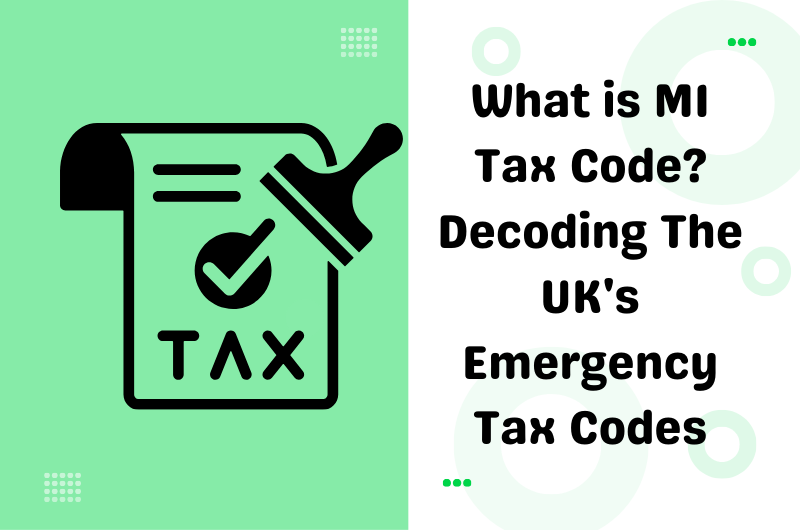What is M1 Tax Code? Decoding The UK’s Emergency Tax Codes
Understanding the meaning and application of tax codes in the UK can sometimes become a mind-boggling task, particularly for individual taxpayers, small business owners, and freelancers who might not be aware of how these tax codes can impact their tax payments. Thus, understanding tax codes is essential for both employees and employers to ensure correct tax payments. More importantly, the M1 tax code is a source of confusion for many people. It is one of the most common emergency tax codes in the UK, impacting how much tax an individual pays. The M1 tax code is a temporary measure that HMRC uses and can sometimes result in overpayment of tax. Hence, if you are looking to decipher what is a tax code, you have stumbled on the right page. This blog explains what is M1 tax code, when and why it is applied, how to change it if you identify it being applied to your earnings, and how you can correct it to prevent overpaying tax.
What is A Tax Code?
Before we decipher what is M1 tax code, we must understand the fundamentals of tax codes. A tax code is a series or combination of numbers and letters that guide your employer on how to tax your earnings/wages. For instance, a tax code tells your employer how much income tax they must deduct from your pay before you receive it. You receive one tax code for each job you get, where you will be paid under the Pay As You Earn (PAYE) system. More importantly, when your tax code changes, HMRC will accordingly change the amount of the income tax you pay each year, which can lead to an inaccurate tax payment. Therefore, it is imperative to keep track of your tax codes.
Furthermore, whether you are receiving earnings from a workplace or personal pension, a tax code will tell your pension provider how much tax to deduct before paying you a lump payment or income. Notably, there are different options by which you can find your tax code. To explain, you can find your tax code on any payslip you receive from an employer or your P60 form from your pension provider. It is worth asserting here that you may have different tax codes for each job or pension scheme you have signed up for. Moving on, you can identify your tax code by examining the annual ‘notice of coding’ from HMRC. This is a statement that details your tax code for the upcoming tax year (or any modifications to your tax code) and explains how it was determined. Normally, you receive your notice of coding in February or March.
What is M1 Tax Code?
Now that we have taken a sneak peek into the tax codes, it is time to discuss the ins and outs of what is M1 tax code. The M1 tax code, also known as the Month 1 tax code, is an emergency tax code that HMRC applies when it lacks sufficient information to issue the correct tax code for calculating an individual’s tax liability accurately. To clarify, when HMRC does not have adequate details to determine the tax rates and allowances you are qualified to pay, it issues you an emergency tax instead of giving you a month off. Subsequently, by doing that, HMRC ensures you are paying some taxes, no matter how much or how little.
Further elaborating, If your tax code ends in W1, M1 or X at the end, it implies you are subject to the emergency tax rate. These are temporary codes that are used by HMRC when it normally does not have your income details following a change in situation. It signifies that each paycheck is taxed in isolation, without considering your previous earnings or tax payments within the tax year. Primarily, the emergency tax codes are applied when an individual starts a new job, first withdraws a taxable lump sum from their pension, or doesn’t have a P45 form.
Why is M1 Tax Code Applied?
If HMRC has assigned you the M1 tax code, it might be because of one or more of the following situations:
- You started a new job without receiving a P45 from your previous employer.
- Your employer applied the incorrect tax code.
- HMRC did not receive your income details.
- You switched from self-employment to employment.
- You are doing more than one job at a time.
- You received a company benefit or pension for the first time.
- You have had more than one source of income, like an additional pension.
- Your pension provider used the incorrect tax code.
- There was an incorrect amount of State Pension in your tax code.
- You are on a new tax code due to significant changes in earnings.
- You switched to a new payroll system within the same employment.
P45 plays an instrumental role since, without it, HMRC might assign you the M1 tax code. Therefore, find out more about the P45 form by reading our following guide:
What is P45 form, and why is it important in the UK?
Understanding How The M1 Tax Code Affects Your Earnings?
Understanding the outcome of the M1 tax code application is a vital aspect when figuring out what is M1 tax code. The M1 tax code hugely impacts how much tax you pay each month. As previously mentioned, the M1 does not consider previous tax payments in the same tax year, meaning that rather than calculating your annual tax allowance, the M1 code only considers your monthly earnings, i.e., your tax calculations are reset every pay period (monthly or weekly). Consequently, you might end up overpaying or underpaying tax during the period the M1 tax code is applied, as cumulative earnings are ignored. Beyond that, if you have already used up your tax-free personal allowance in previous months, you might pay more tax than required because you will miss out on tax-free allowances until HMRC updates your tax code.
The following example clearly illustrates how the M1 tax code will impact your income. Consider starting a new job at the start (6 April) of the tax year, with your full tax-free personal allowance of £12,570 available. It signifies you have £1,047.50 to deduct from your wages each month. However, since the M1 tax code will only take your monthly earnings into consideration, not your annual income, as a result, you will only be eligible for a single month’s tax-free allowance. Hence, with the M1 tax code, the remaining £11,522.50 you have left will be completely ignored.
Understanding The Common Emergency Tax Codes Related To M1:
The M1 tax code usually appears in the following forms:
- 1257L M1: It is the standard tax code with emergency restriction, which usually applies to most employees with one job or pension.
- BR M1: It refers to the basic rate tax code(20%) applied to all income. It is usually used for second jobs.
- D0 M1: It is the higher rate tax (40%) code, which is applied to all income.
- D1 M1: It is the additional rate tax (45%) code applied to all income and used for a second job or pension.
To learn more about the tax codes and the emergency tax codes, visit the government website.
How To Check If You Have The M1 Tax Code?
While figuring out what is M1 tax code, knowing how to determine if you have been assigned the M1 tax code is also essential. You can check your tax code on your payslip, which is usually found near your personal details. For instance, consider you receive the standard personal allowance of £12,570. Therefore, your standard tax code should be 1257L. However, you are being put on emergency tax codes if your tax code looks:
- 1257L M1: When you get paid monthly
- 1257L W1: If you are being paid weekly
- 1257L X: If your pay schedule differs.
In addition, you can also find your tax code by visiting your HMRC Personal Tax Account online. To illustrate, you will go to HMRC’s tax code checker and enter details as asked. Then, you will check your current tax code on the website. You must ensure your tax code matches what is on your payslip or P60. In case you reckon the wrong tax code has been applied, contact HMRC promptly. Lastly, your tax code can also be found via your PAYE coding notice sent by HMRC.
Our following guide could be of great help if you are looking for information on the 60 form:
What is P60? A detailed guide to what you must know about it.
How To Correct Or Change The M1 Tax Code?
Perhaps the prime reason you want to figure out what is M1 tax code is that it might have been applied to your earnings, and you will definitely want to change or correct it. Accordingly, if you believe or identify that you are being overtaxed due to the M1 tax code, you can take the following steps to rectify the issue:
Contact Your Employer:
Firstly, you should contact your employer to change the M1 tax code. However, you must ensure they have your correct details, including your P45 or starter checklist.
Check Your HMRC Account:
Next, you can log in to your personal tax account and update your employment details. To do so, you can go to the government website and access the online service to set up or sign in for a personal tax account service, which allows you to determine if you are paying the correct amount of tax. Thereafter, you will have to sign up for a Government Gateway account to use this service.
Explaining further, you can use this online service to:
- Update your job details, such as adding company benefits, missing employers or income, claiming employment costs, and updating your taxable income.
- Notify HMRC about a change in income that might have affected your tax code. HMRC can modify your tax code as a result of changes you make through the online service.
Contact HMRC:
If you are confronting issues accessing HMRC’s online services, you can also contact HMRC at 0300 200 3300 to request a tax code update.
Wait For A New Coding Notice:
After you have used one of the above-cited options, HMRC will issue a corrected tax code to your employer.
Claim A Tax Refund:
If you overpaid tax due to the application of the M1 emergency tax code, you can claim a refund from HMRC at the end of the tax year.
How Payroll Services Accountants Can Help You Decode The Tax Codes?
We entirely understand that managing tax codes and payroll can be strenuous for businesses when they have other high-priority tasks at hand to accomplish. As a solution, the well-versed and certified payroll accountants at Payroll Services Accountants can help employers:
- Understand the tax codes, including the what is M1 tax code and other emergency tax codes.
- Apply correct tax codes for employees.
- Identify and rectify/correct emergency tax codes.
- Ensure accurate payroll processing to avoid tax overpayments.
- Handle HMRC correspondence and updates.
- Ensure compliance with HMRC tax regulations.
Conclusion:
In the end, navigating what is M1 tax code is enormously significant since this tax code is a temporary measure that can lead to overpayment of taxes if you do not correct it in time. Understanding how and why it is applied can help both employees and employers ensure accurate tax deductions are made. Consequently, if you find yourself on an M1 tax code, it is crucial that you take proactive steps to prevent unnecessary tax burdens. Alternatively, you can leverage the expert services provided by Payroll Services Accountants. Our payroll accountants can manage tax codes efficiently and ensure compliance with HMRC regulations. That’s not all, if you are looking for customised payroll support, we can offer you comprehensive and business-specific solutions to help you grapple with payroll responsibilities smoothly.
Disclaimer: The content contained in this blog is exclusively aimed at informational purposes and should be treated as such. While it has been written with thorough scrutiny at the time of writing to ensure every information is correct, no warranty for the acceptance of any error or inaccuracy is given. It is not a piece of absolute financial advice, nor is it expert legal advice. Hence, it is advised to consult a professional before acting upon any information stated herein.